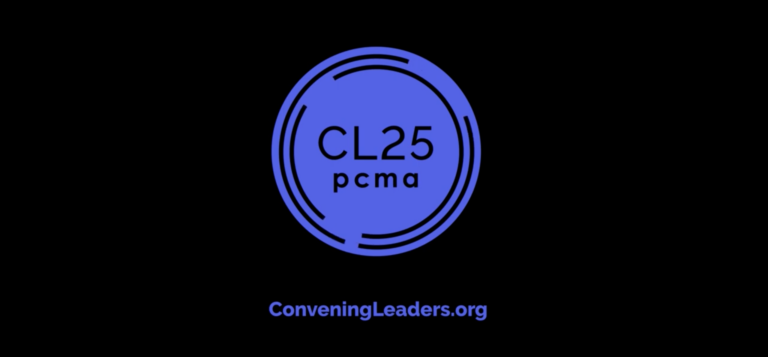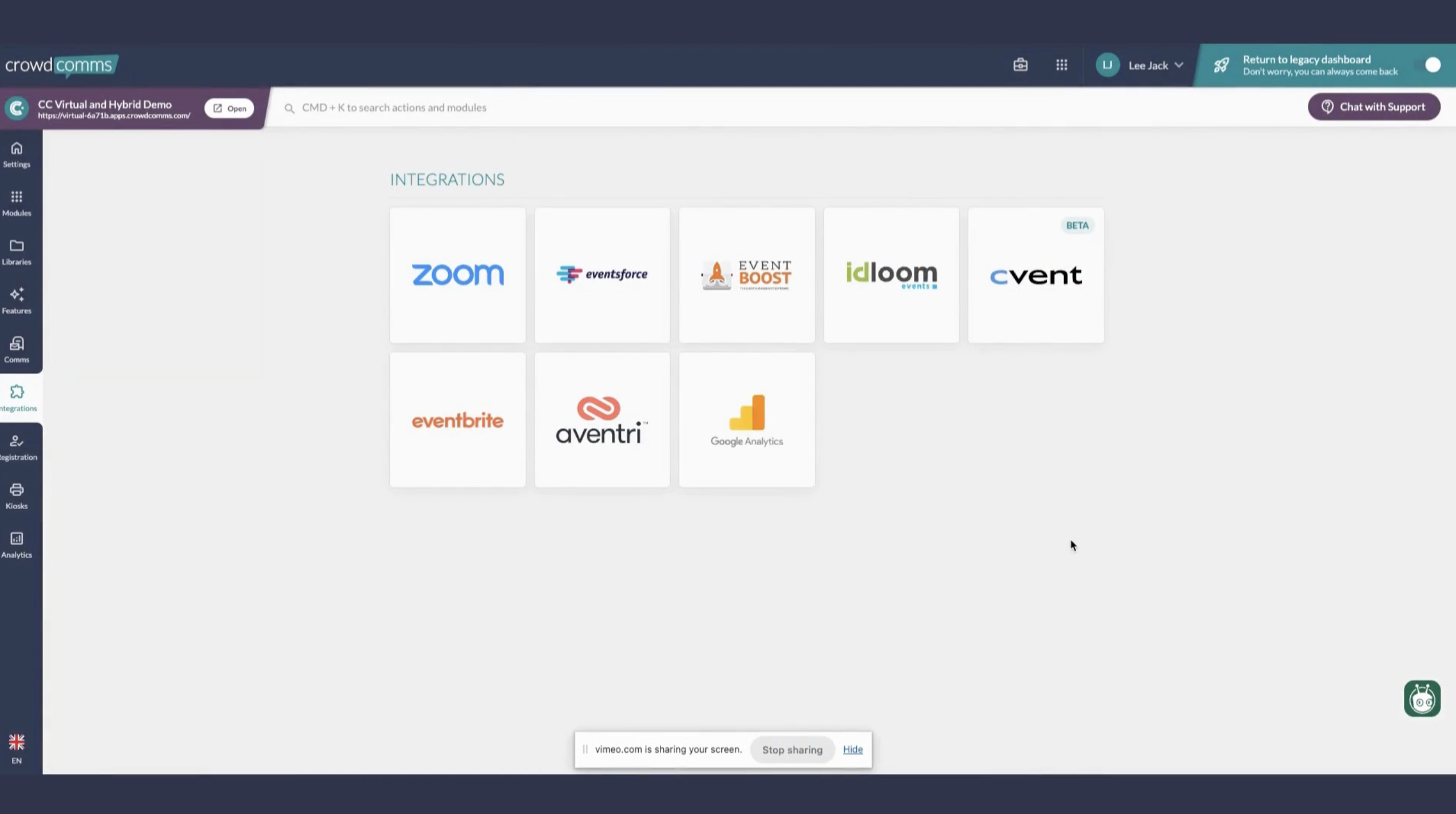
Based on insights shared by Will, Product Director at CrowdComms, and his teammate Matt in the latest Event Advice by CrowdComms, this guide unpacks everything you need to know about leveraging integrations to enhance your event technology. From the fundamentals to advanced strategies, we’ll walk you through what works, what to avoid, and how to turn your challenges into opportunities.
What are Event Integrations and Why Do They Matter?
If you’ve dabbled in event technology, you’ve probably heard the term “integration” thrown around. But what does it really mean? An integration is essentially a tool that connects different systems or platforms, allowing data to flow seamlessly between them. Imagine your event registration platform automatically sending attendee details to your CRM or a live update in your app showing real-time check-ins; that is the magic of integrations.
These tools range in complexity—some work with a simple one-way data push, while others involve two-way data flows. However, their ultimate goal remains the same: to eliminate manual data entry, minimise errors, and save you the hassle of operating across siloed platforms.
Whether it’s syncing registration data, tracking engagement, or building rich attendee profiles, integrations play a crucial role in optimising your event operations.
Demystifying Event APIs—The Backbone of Integrations
Many integrations rely on APIs (Application Programming Interfaces)—a powerful technical bridge between platforms. Think of APIs as the translators that help tools like CRMs, registration systems, and event apps “talk” to each other.
For instance, your registration system might push attendee names, emails, and ticket types into your event app through an API, ensuring all data is in sync. Public APIs, which are published by tech providers, make this process accessible. Developers can use them to build unique, custom integrations tailored to your needs.
This flexibility means you’re not stuck with cookie-cutter solutions, but it also comes with challenges, such as determining which API functions to use or how to map fields between systems. That’s where platforms like Zapier, which simplify API processes, come in handy.
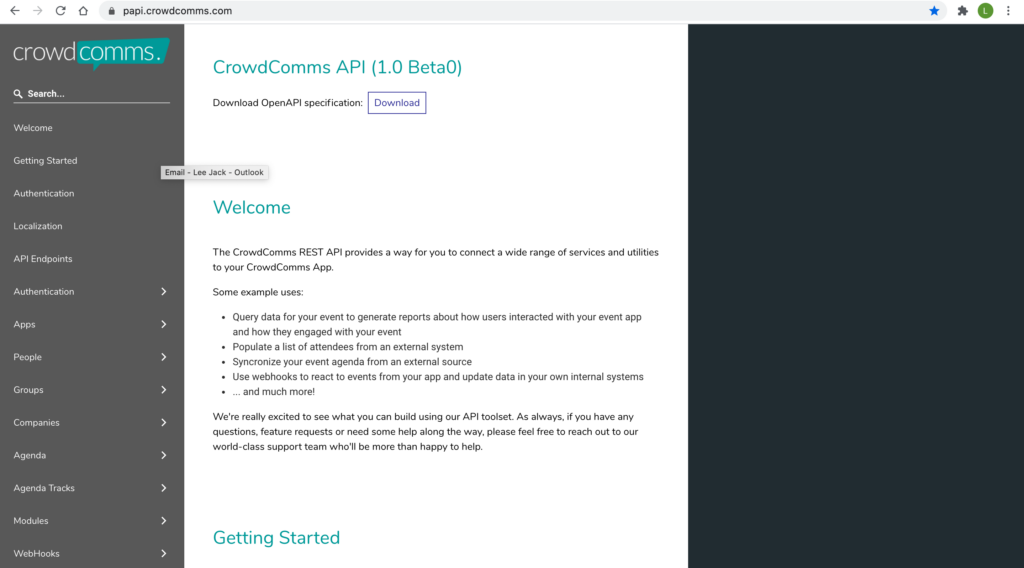
Custom vs. Plug-and-Play EventTech Integrations
While APIs are immensely useful, they’re not always straightforward. Custom integrations require time, expertise, and often significant investment. They’re perfect for businesses with highly specific needs, but the process isn’t cheap—building one can take months and cost tens of thousands of dollars.
Plug-and-play options like Zapier offer a flexible alternative. These “middlemen” tools allow non-technical users to connect platforms via pre-built workflows (known as “Zaps”), automating data flows without the need for coding.
The choice between custom and plug-and-play should hinge on your event strategy. Plug-and-play tools are great for simpler processes, while custom integrations shine in complex, large-scale projects with unique requirements.
The Cost-Complexity Balance
Event integrations may sound like the holy grail of productivity, but they come with their own set of challenges. Teams need to carefully evaluate whether the investment will pay off in the long run.
For example, building a bespoke integration for a one-time event may not be worth the cost if an alternative like Zapier can get the job done more affordably. However, for ongoing events or multi-system data sharing, investing in a robust, custom-built solution can drive long-term efficiencies.
Always weigh the cost of development against the potential ROI. If syncing platforms in real time can save your team hundreds of hours and improve attendee satisfaction, it may justify the initial expense.
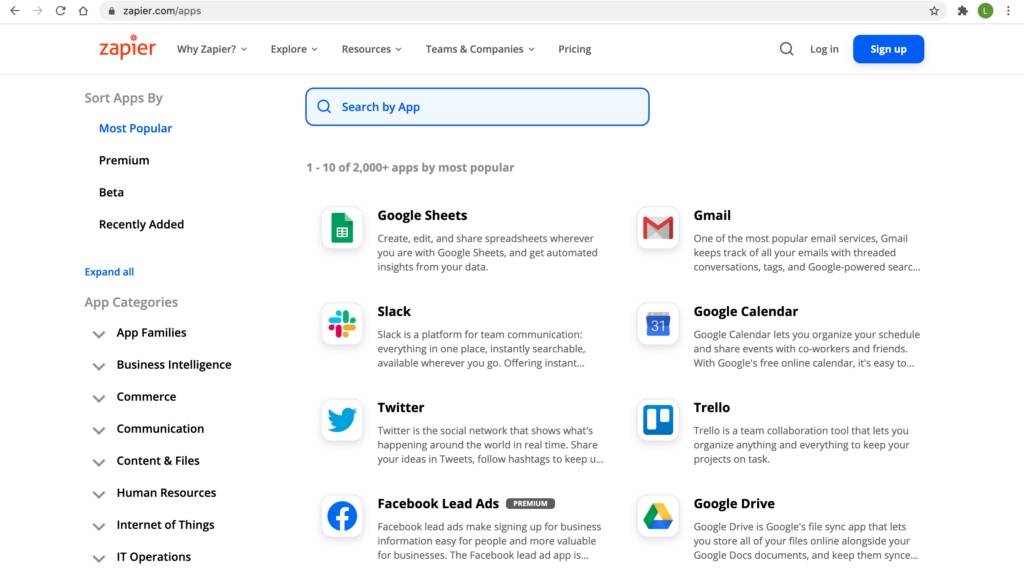
Why Data Strategy Must Come First
“Know what you want out of your data.” This simple advice from the CrowdComms team forms the backbone of any successful integration. Before you even begin thinking about APIs or plug-and-play tools, you need a clear understanding of how your data will flow.
Ask yourself:
- What data do you need to move between systems?
- Where will your “single source of truth” lie? (Hint: It’s likely your CRM.)
- What actionable insights will you generate with this data?
A well-thought-out data strategy empowers you to request only the most relevant information, avoiding “data bloat” while keeping integrations streamlined and effective.
The Importance of CRMs in Event Success
Most companies rely on centralised CRMs (Customer Relationship Management systems) like Salesforce, HubSpot, or Freshworks as their primary data hubs. This is where integrations truly shine.
With an integration feeding real-time event data back to your CRM, your sales and marketing teams have immediate access to valuable insights. They can track things like attendance, engagement, and lead quality, empowering them to make informed decisions.
For example, when a CRM updates in real time to show a client attended an exclusive networking session, the sales team can instantly follow up with relevant opportunities. This seamless exchange of information elevates both the user experience and your overall event ROI.
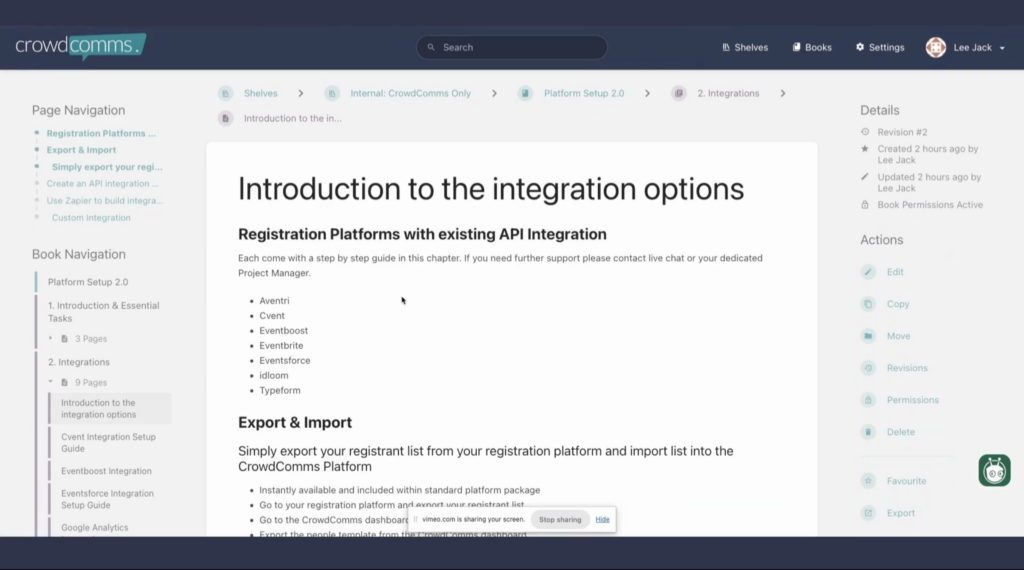
Common Challenges and How to Avoid Them
Building integrations isn’t always smooth sailing. Missteps often arise when teams attempt to gather too much irrelevant data or fail to align their integration goals across departments.
One common pitfall is trying to integrate “everything” without purpose. Mapping every single field between two systems can quickly lead to a “data spaghetti” situation. Instead, focus on gathering only the data that truly matters, such as attendee contact info, session participation, or lead interaction.
Another issue lies in underestimating the time and resource commitment required. Collaborative planning and clear communication between stakeholders (marketing, sales, tech, and leadership) are essential to ensure success.
Your Ultimate Action Plan for Integration Success
Integrations might be complex, but the rewards are unmistakable when done right. To get it right, follow these five steps:
- Define Your Goals
What do you want to achieve with this integration? Focus on actionable outcomes and success metrics. - Audit Your Systems
Understand what tools you’re integrating and identify potential friction points or gaps before starting. - Plan Your Data Flow
Map out the data’s path. Where will it originate? Where will it end up? What fields are essential - Explore Integration Options
Choose between custom integrations, plug-and-play tools like Zapier, or leveraging public APIs based on your needs. - Test & Optimise
Before going live, thoroughly test your integrations to ensure accuracy and functionality. Once in use, monitor closely and tweak as needed.
- Define Your Goals
Final Thoughts
Integrations are not just a technical necessity—they’re a competitive edge in today’s data-driven event landscape. They simplify operations, enrich customer profiles, and ensure your event’s success doesn’t just stop on-site but translates into meaningful outcomes for your business.
Whether you’re just starting or looking to refine your strategy, remember that expert advice can make all the difference. At CrowdComms, we’re here to help you bring your systems together in a way that works best for your unique needs.
Need more advice? Contact us today to chat about your integration goals. And don’t forget to share this guide with your network—it’s time to simplify event technology, one integration at a time!
Watch the latest episode of EventAdvice by CrowdComms, where Matt and Will dive deep into everything you need to know about Event Tech Integrations.