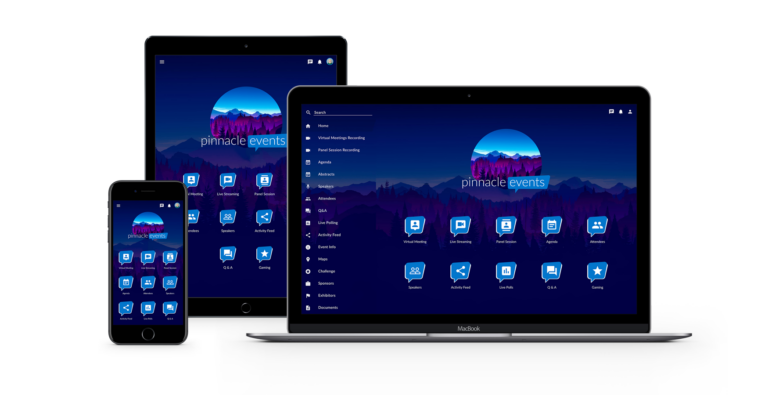Online conversation is a daily form of communication for many of us. It allows us to connect with those close to us and exchange ideas with people from all over the world. The ability for digital platforms to provide an effective space for people to connect and engage is why we consider our Group Discussion feature to be one of the most important elements of our event app.
It supports networking, ideas, debate and can be fertile ground for some truly revolutionary thoughts and partnerships.
However, if you’re hosting any kind of ‘chat’ facility at your event you’ll be aware of the potential for things to go VERY wrong.
Abusive messages, offensive language and defamatory statements can appear in-thread without warning. Here are some tips on keeping your event’s online chat positive and headache free:
Check-In Regularly
The most important element of moderation is checking the chat space regularly. And when we say regularly, we mean every 1-2 minutes. It may seem overkill but the ability to act quickly if a problematic message appears is critical.
If left unchecked, a volatile massage can upset other attendees and quickly turn viral, causing huge issues for the event and its organisers.
Delegate
The easiest way to make moderation simple is to have a team of moderators. Agree guidelines about what is acceptable and unacceptable in a message e.g. low-grade swearing may be OK in a youth oriented creative environment, maybe less so for an older academic audience.
Allocate moderation duties in specific time slots e.g. 9am – 10am. Regular shift changes means fresh eyes are on the thread at all times (which reduces the chance of red flags getting missed). It also means one person isn’t burdened with a whole day of thread checking.
Make sure you have a team leader who can agree an action if an issue needs to be elevated.
Get The Right Tools
Your chat platform needs to have the right moderation tools. An automatic page refresher will keep you at the forefront of discussions. Make sure you have the ability to hide messages (useful if moderators aren’t sure about the message’s appropriateness). It’s also important to be able to block users who are clearly violating codes of conduct.
Codes of Conduct
Including your event’s online chat code of conduct within your event app is a great way of making sure attendees are clear about what is and isn’t acceptable.
Encourage them to read the code by telling them about it at the start of the event or through push notifications.
No Anonymity
Anonymity can make chat contributors far more bold and brazen than in real life. Our event app requires all Group Discussion users to log-in as a registered attendee.
This means message posters can be easily identified and ensures people take responsibility for what they write.
Steer The Chat
Rather than give attendees free reign in the discussion arena, think about giving a framework to their online interactions.
CrowdComms event app allows you to pre-load the Group Discussion space with thread topics. You can link the topics to specific sessions, key questions relevant to the event theme and timely issues facing the industry/sector in question.
Specified topic threads are great conversation starters and help keen online chat positive and on-track.