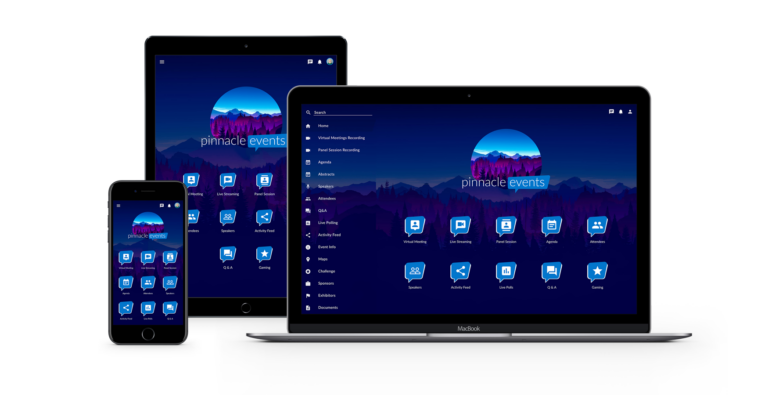It’s hard to imagine an event without an event app. They’re the smart, efficient and cost effective solution to information management and attendee engagement. But just because event apps are a ubiquitous event feature doesn’t guarantee 100% event app download. Event organisers still need to utilise strategies to ensure attendees access and get the most from their event app.
We’re constantly analysing our high event app adoption events to identify the success elements. Here are some quick and easy tips for getting your attendees excited about your event app:
-
Registration PLUS Event App
The moment attendees register for your event is the perfect time to introduce your event app.
Congratulate your attendee on a successful registration. Tell them the next step is to download the event app. Position the app as a must-have feature using compelling (but short) copy.
Example: Download the XYZ event app NOW! Don’t miss out on important event information. Get all the detail you need delivered straight to your mobile device
Even if your event app content isn’t quite complete show the current viewable content and let them know that more information is on its way. You can alert them to new material via push-notifications, which is a great way to get them using the app.
2. Email Alert
Reach attendees via email to let them know they have a viewable profile in the event app. Who isn’t keen to make sure the very best version of themselves is out there for all to see?
Let attendees know they can access the app to edit their profile.
Promote the benefits of having a great in-app profile. Meaningful networking and enhanced personal brand are compelling reasons for attendees to get busy with the event app.
3. Make a Movie
Want to give your attendees a fast and effective introduction to the event app? Make a movie. Video is proven to boost email opening rates and improve target engagement.
Create a short 30-second video showcasing one or two marquee features of your app plus instructions on how they get the app on their device.
No need to show every single feature, attendees will discover these once they start using the app!
4. Utilise Registration/Check-In
Make event app download part of the registration and check-in process.
As people check-in, ask each attendee:
“Have you downloaded the mobile app?”
If they have, they are all set to go. If not, point to a simple instruction to do so e.g. printed on the back of their name badge or signage at the registration desk.
If attendees ask for specific help to download the app, an app help-desk next to the registration point is the perfect place to send them. Channeling attendees to an app help-desk avoids bottlenecks at the registration desk and ensures people get expert help when they need it.
5. Welcome Note
An opening or welcome session is the perfect opportunity to get those last remaining people to download the app before the event kicks off.
Ask your session speaker to mention the app and include a slide that details download instructions. You can take this a step further by asking the audience to put their hands up (or the lights on their phones) if they’ve already downloaded the app.
Then ask your speaker to say:
“Hold them there. If you haven’t downloaded the app yet, it is going to be an important part of the event. See all the people nearby you who can help show you how to get it! We’ll give you a minute.”
This is a great way to make sure that final segment of attendees to download the app. Keep it light-hearted and maybe ask for another show of hand or phones once the minute is up!