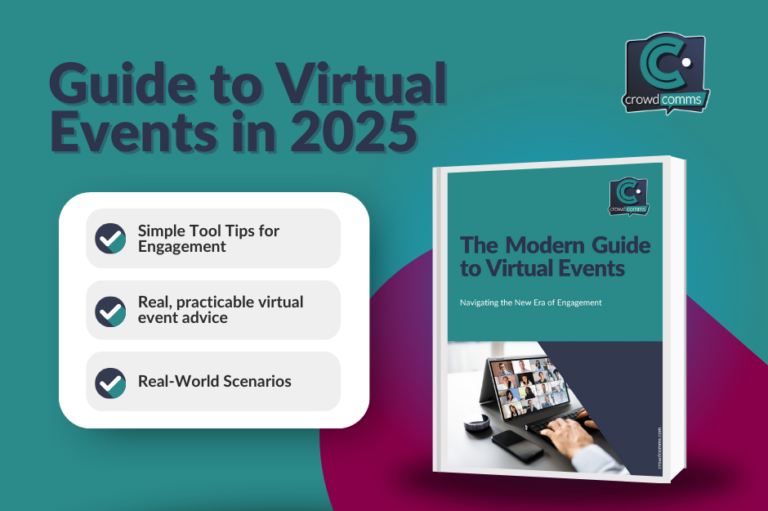In the past 8 years, we have seen event apps become a staple for large meetings and events. Event apps are so much more than just a printed agenda replacement. By getting creative and collaborating with your event app provider, you can re-purpose your event app. Utilise your app for your specific needs, save on budget, and minimize the tech stack. If you have the time and the budget, you can re-purpose your event app way beyond its basic functionalities. Most event apps have capabilities such as polling, scheduling, networking, and communication tools. By taking advantage of these you can reach a wider audience, capture data, and gain a deeper understanding of your event.
Here are some examples of how you can re-purpose your event app to better fit the goals and flow of their event.
Live Polling to Test Your Audience
Most event planners only use audience surveys, either paper or digital, at the end of sessions and keynotes. Audience feedback is an essential source of information and, with an event app, you can re-purpose the usage of polls so that feedback benefits both planners and speakers.
Savvy planners use live polling to allow speakers to run quick quizzes during sessions. Typically, speakers just put up questions that supplement their presentation. Re-purpose the interactive elements of your event app as a way of gauging the audience. It can also help audiences conceptualise what they are learning, creating a more successful learning environment overall.
With CrowdComms, the live polling process is smooth and easily workable into your speaker sessions. Simply input the speaker’s polling questions in your event apps back end, and co-ordinate with your onsite support staff to make the questions live at the right time. Speakers will then just have to direct attendees to the live polling module in the event app, questions will update on the fly.
Create Games for Better Learning and Participation
For some, quizzes of any sort are a source of fear. Pair your content with gamification to engage attendees and make learning a bit lighter.
Gamification inspires attendees allows you to control movement, attendees will be motivated by points that contribute to an overall score. Typically, event planners use social actions such as posting on Twitter, leaving comments, and visiting exhibitor booths.
At the most recent smilelondon, hosted by simplycommunicate, we had the pleasure of providing an event app and saw an exemplary use of gamification. In a room full of IC professionals, we were certainly off to a good start adoption wise. However, the thing that really inspired attendees to take part in the event app game was the amazing prizes! With a week in a Tuscan villa offered as the top prize, attendees would be mad to miss out.
Build Community with an Internal Social Forum
If your event has sensitive information, or you’d prefer for attendees to keep their posts off of public social media, use your event app as an alternative.
An event app activity feed allows attendees to make different types of posts such as photos and announcements. Attendees can also comment and interact through the activity feed. In addition, use one-on-one messaging systems paired with searchable attendee lists to create an instant messaging system with pre-populated contacts.
The activity feed is moderated by you, any inappropriate posts can be easily removed. We see this functionality used to great success at many events, it is perfect for large incentive travel events for creating a sense of unity.
Be sure to turn on password-protected access if your intent is to keep internal communications private. You can also create separate ‘events’, within your container app, and lock them to specific users in order to create sub forums where attendees can interact and access information securely.