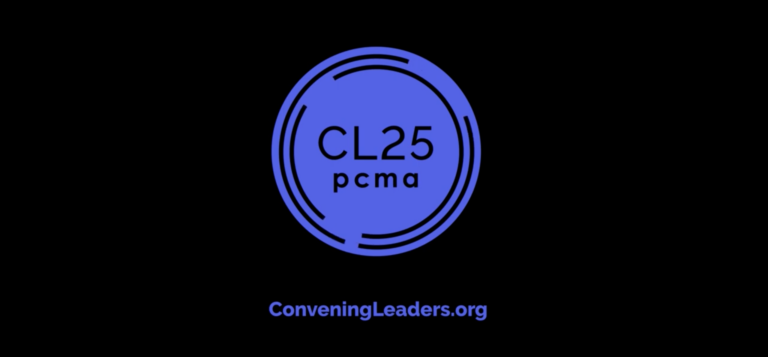What it Really Means to Integrate UX into Your Event Planning
UX is often a term banded around in the events industry – we’re all chasing the optimum experience for our attendees, delegates, exhibitors, sponsors…Yet, how often do we stop to consider what it actually means to integrate User Experience (UX) into our design process, particularly when it comes to the technology we expect our audiences to use?
Understanding and implementing UX can be the difference between a mundane event and an unforgettable one, or it could be the difference between being inclusive or not!
This blog aims to demystify UX, highlighting its importance in event design and offering practical insights for those eager to elevate their events.
If you want to catch our session at Event Tech Live 2024 titled Making Events Truly Accessible, where we discuss strategies to enhance accessibility, address neurodiversity, and improve user experience across your events.
Date: November 20th Time: 13:00 to 13:45 Location: ETL Main Stage. Register for the event for free here.
Introduction to UX in Design in EventTech
User Experience, or UX, is all about how a user interacts with and experiences a product, system, or service. In the context of event planning, this translates into how attendees engage with and perceive an event.
From registration to agenda scheduling in mobile event apps, every interaction counts. By focusing on UX, event planners can ensure that every touchpoint is seamless and enjoyable, ultimately leading to higher satisfaction and repeat attendance.
The importance of UX in design cannot be overstated. It’s not just about aesthetics or functionality alone; it’s about crafting an experience that meets the user’s needs and exceeds their expectations. Good UX can lead to stronger brand loyalty and a greater return on investment as your audience becomes more engaged and invested in your event. In a world where first impressions matter, UX is the key to creating lasting connections with your audience.
Yet, integrating UX into design goes beyond just the look and feel. It involves understanding the user’s journey and addressing any pain points they might encounter, and making them smoother. When done right, UX design can transform an ordinary event app into a valuable tool that enhances the event experience for all attendees.
Understanding the User Journey
To design these exceptional user experiences that we as an industry chase so much, you must first understand your audience.
For event planners, this means identifying and analysing the needs of those attending your events. Who are they? What are their pain points? What do they hope to gain from attending your event? These are crucial questions that need answering.
Begin by creating detailed user personas. These fictional characters represent different segments of your audience and encompass their goals, motivations, and challenges. By putting yourself in their shoes, you can design experiences that align with their needs. Surveys, interviews, and feedback forms can provide insights into these personas, helping tailor your event to their expectations.
Once you’ve identified your audience’s needs, the next step is to analyse them. Look for patterns in their behaviour, preferences, and feedback. Are there common challenges they face? Do they have specific expectations or desires? Are they using the mobile event app in a different way to what you planned? Use this information to inform your design decisions, ensuring that every element of your event technology is user-centric and purpose-driven.
Understanding your user is an ongoing process. Continually gather feedback and adjust your approach to stay in tune with their changing needs. By doing so, you’ll create an engaging and relevant experience that keeps your audience coming back for more.
UX Principles for Event Tech Platforms
UX principles serve as the foundation for designing intuitive and user-friendly event management systems. When applied correctly, these principles can enhance the overall experience for both event organisers and attendees. Here are some key UX principles to consider:
- Simplicity: Keep your interface clean and straightforward. Avoid clutter and unnecessary elements that can distract users. A simple design allows attendees to focus on the content that matters most for example, making connections or registering for your event!
- Consistency: Ensure consistency in design elements such as colours, fonts, and navigation patterns. This creates a cohesive experience across all touchpoints, making it easier for users to interact with your platform.
- Accessibility: Design with accessibility in mind. Consider users with disabilities and ensure your platform is usable for everyone. Use alt text for images, provide subtitles for videos, and ensure keyboard navigation is possible.
By applying these principles, you can create event platforms that are not only functional but also engaging and user-friendly. Remember, the goal is to make it easy for users to achieve their objectives without frustration or confusion.
Case Studies Real-world Examples of Good and Bad UX in the Event Industry
Examining real-world examples of UX in the event industry can provide valuable insights into what works and what doesn’t. Let’s explore two case studies that highlight both the triumphs and challenges of UX design.
Case Study 1: The Success of Home Farm Festival 2024
Home Farm Festival’s mobile event app is a prime example of excellent UX design. By prioritising user feedback and continually evolving the content shown year on year, the team delivered a mobile event app that was engaging, informative and easy to use.
Attendees could access the app in advance, build their own festival schedule, book tickets and purchase merchandise all from one place. The best bit part of the experience however, was that the audience could discover new bands and easily find their way across the event site, straight from their mobile device.
Case Study 2: Lessons from 2030 Insight Live
In contrast, 2030 Insight Live aimed to provide attendees with greater detail and scheduling for their expert-led sessions, interactive workshops and practical tools to help professionals in their industry. Features such as live polling boosted engagement in live sessions as well as the ability to download or save supporting materials, further supporting the organiser in it’s commitment to being paperless event.
The improved usability of the mobile event app increased attendee and exhibitor interaction by allowing delegates to connect seamlessly, prepare for networking events easily and improve the overall event experience by integrating the platform with CrowdComms event registration software.
“CrowdComms exceeded our expectations with their app and exceptional team support. The platform was user-friendly, especially loved by our delegates for its networking features like the digital business cards. Tilly and Sarah provided invaluable event support, always quick to respond and assist. The live polls and push notifications were seamless and engaging. We had a fantastic experience and would gladly recommend CrowdComms to others.
These case studies highlight the importance of UX in event design. By learning from both successes and failures, event planners and tech product teams can refine their approach and create experiences that leave a lasting impact.
Practical Tips for Implementing UX in Event Design
Implementing UX in event design doesn’t have to be an overwhelming task. With a few practical tips, you can enhance the user experience and ensure your event is a success.
- Map the User Journey: Start by mapping out the entire user journey, from initial awareness to post-event follow-up. Identify potential pain points and opportunities for improving the experience at each stage, not just with the technology in place, but a holistic approach that ensures a seamless experience for attendees across all touchpoints.
- Use Prototyping and Testing: Before launching your event platform, test interactions with real users. Gather feedback and iterate on your design based on their input. This iterative process allows you to fine-tune the experience and identify potential issues early on.
- Collaborate Cross-functionally: UX design is a collaborative effort. Work closely with your event technology partner, marketing and customer service teams to ensure a cohesive and consistent user experience. By aligning your efforts, you can create a unified experience that meets the needs of all stakeholders.
Conclusion: UX in Event Design
The future of UX in event design holds immense promise. As technology continues to evolve, so too will the possibilities for creating innovative and engaging experiences especially when we start to look at the possibilities with AI in Events. Planners who prioritise UX will be well-positioned to meet the demands of an increasingly discerning audience.
The future of event design is here, and it starts with UX. By investing in user experience, you can create events that leave a lasting impact and set a new standard for excellence.
If you want to talk about your event platforms user experience, speak to one of our friendly team members today, let’s make your event design even better.