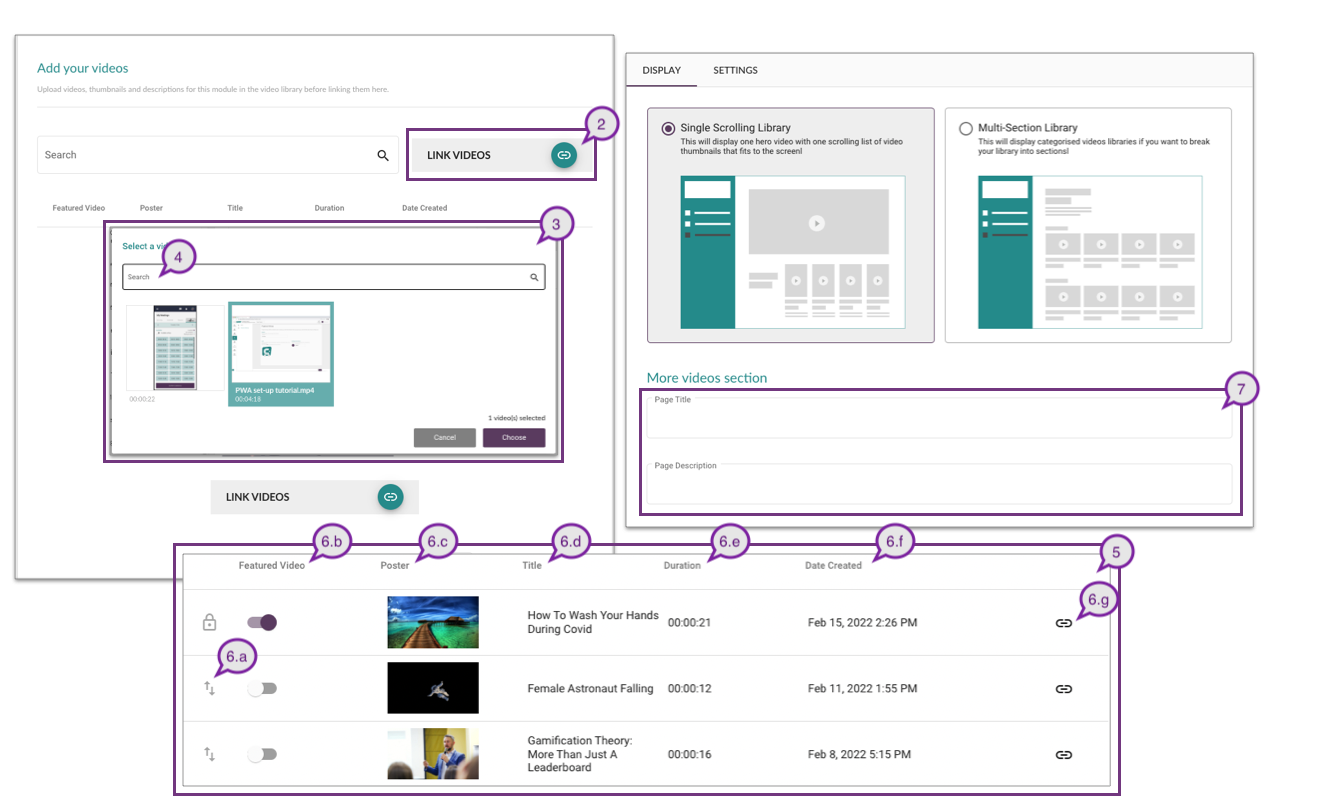- For this option you only need to link your videos once, as they will all be contained in a single, continuous list.
- To start, you can add text to the ‘Page Title’ and the ‘Page Description.’ These titles and descriptions will appear on the Event App to provide further information and instructions to attendees.
- You will need to link the videos that you want to display in this Module from your Video Library bank, by clicking on the ‘Link Videos’ button. If you have skipped this stage and your library bank is empty, please refer to ‘Adding videos to the library’ to learn how to add videos to the Dashboard library.
- A pop-up will appear with the list of videos from your Video Library bank.
- In this pop-up, you can use the ‘Search’ bar to look for a specific video, select a listed video or multiple videos at once and click ‘Choose.’
- Your chosen video(s) will appear on the list as shown in the image below.
- In this list, you can see several columns and they are:
a. Re-order list – This will enable you to reorder your videos by dragging and dropping them to the desired order
Note: The featured video will always remain at the top of the list, to reorder it, you first need to change your featured video to another video from the list.
b. Poster image – This will be the thumbnail image that you have set in the library.
c. Title – The title is taken from the ‘Title’ of your video in the library.
d. Duration – The video length.
e. Featured video toggle – This toggle will push this video into the playable hero spot in the Event App. Only one video should have this selected by default, and it will be the first video that you link to this Module. You can change this to another video at any time.
f. An Unlink Icon – This will unlink the video from this Module and will not be visible to your delegates.