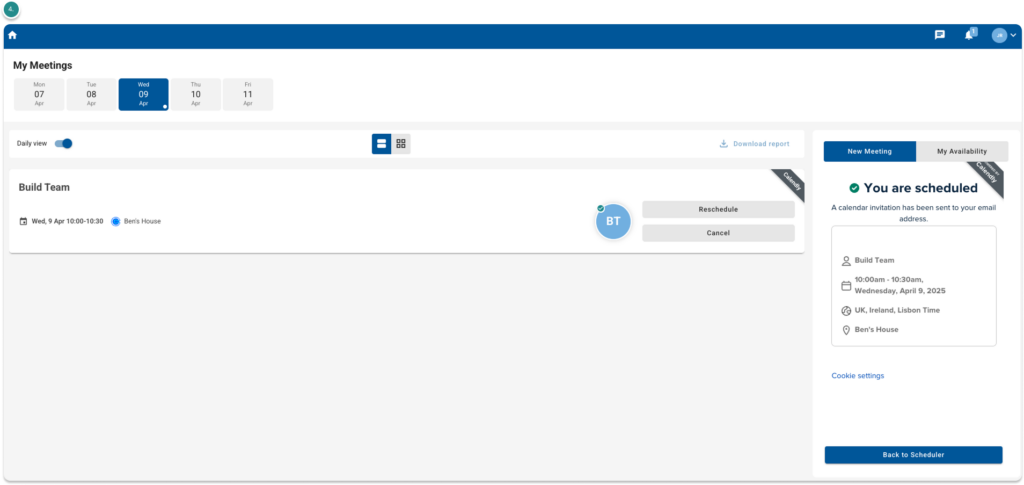You can now integrate your Event App with Calendly! This powerful integration makes scheduling easier than ever, allowing attendees to book meetings directly with your company reps based on their real-time Calendly availability — all within the Event App. The integration supports a ‘Round Robin’ format, so meetings are evenly distributed across your team for a smooth and fair booking experience.
Please see here for more information on setting up this integration.
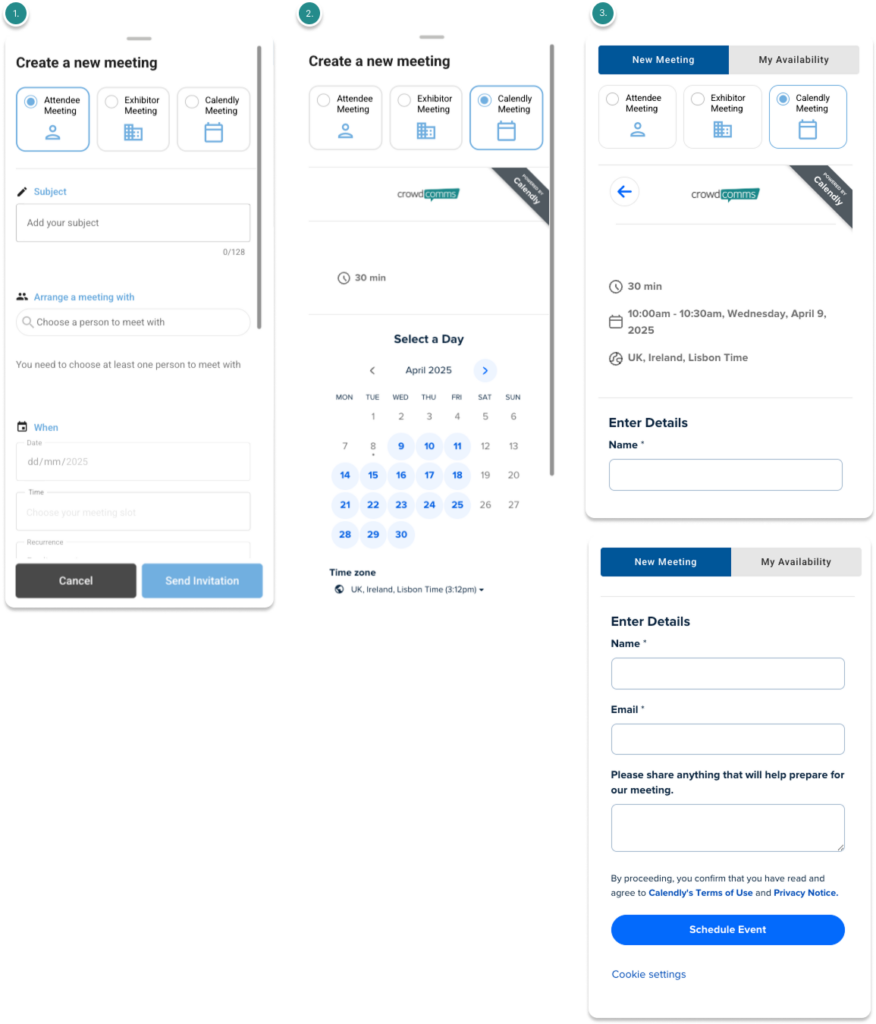
There are two ways to create a meeting with other delegates within your Event App.
You can either:
a. Go via the right-hand menu, where you can see your initials, and click ‘My Meetings’.
b. Locate the person you would like to meet, by searching for them in the Attendee/People list on the left-hand menu. Then select their name, and click on the ‘Schedule Meeting’ button.
Either way, you will then be taken to the ‘Create a new meeting’ page with a form for you to populate.
If Calendly is enabled, you will have an option to book with Calendly at the top of this form, as shown in image one.
Once selected, you’ll see a calendar view where you can choose your preferred date and time slot. Simply pick the options that work best for your schedule. After that, you’ll be prompted to enter your contact details and include a message for the representative you’d like to meet with.
When you’re happy with your selections, click the ‘Schedule Event’ button. Your meeting will be automatically added to your calendar on the selected date. To help you identify them easily, Calendly meetings will feature a label in the top-right corner, distinguishing them from other meetings in the app (as shown below).