The intuitive dashboard makes it easy for you to update all the necessary settings so that its set to your requirements.
App Details #
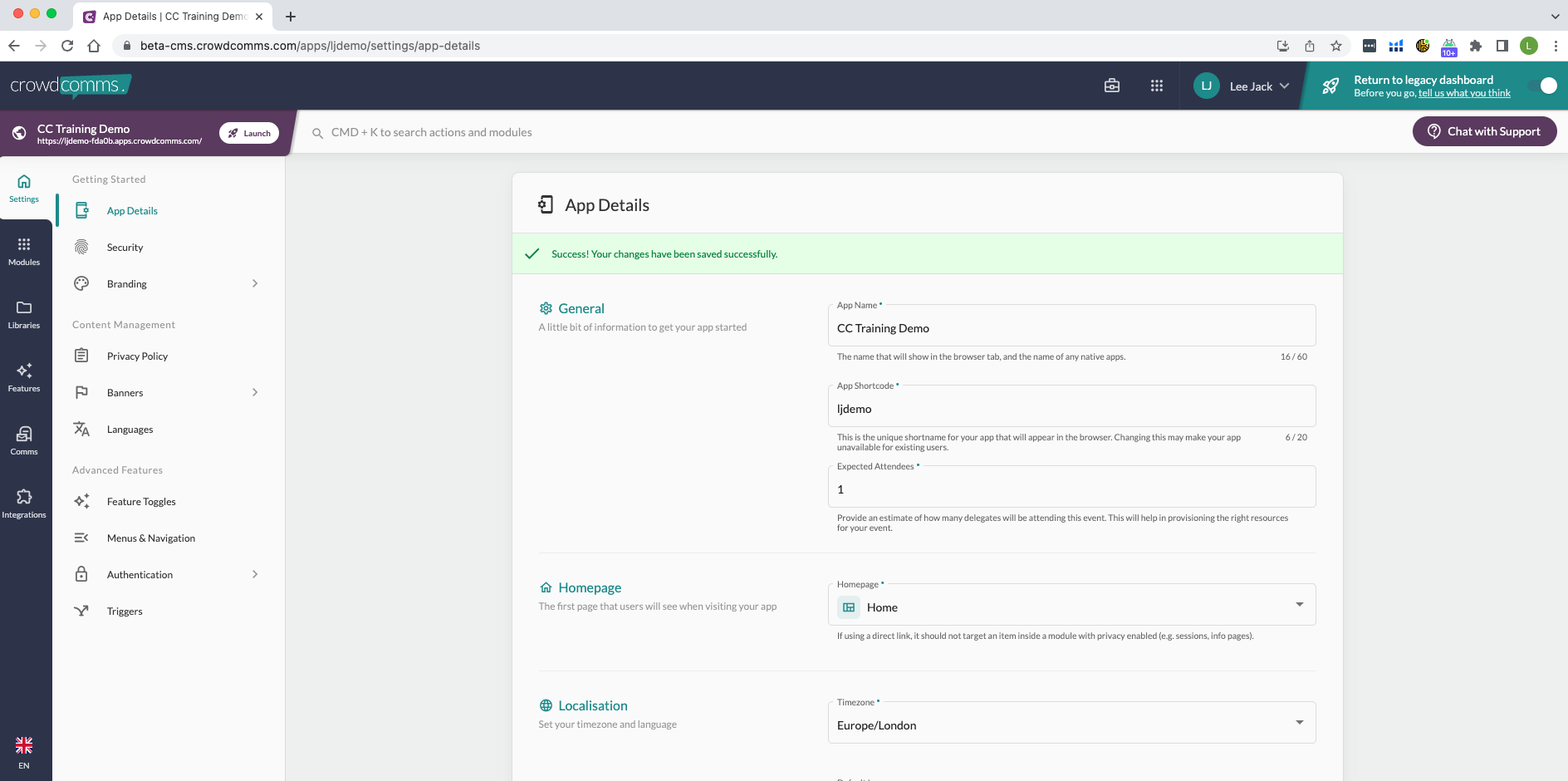
- Update platform name
- Date and Time
- Timezone for sessions and alerts (users will have option to view in their local timezone as well as the default timezone)
- Default language
- Setup a custom url that will be used to promote your platform. Native app available: Discuss with your account manager and support manager to assist with the native submission.
- Email Masking, for more information on email masking click here.
Important: Custom Domain #
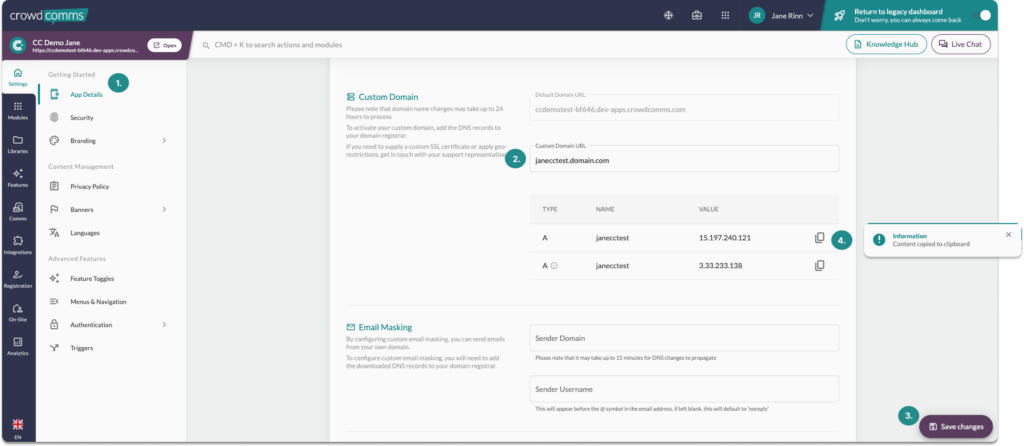
- In the App details page set your custom domain.
- This will populate a table with your DNS record/IP address.
- Save changes.
- Copy the address to your clipboard.
- Add the DNS record to your domain register.
- If you provide your chosen custom URL whilst completing the Project Setup Form, this will be picked up by a dedicated resource who will email you to confirm that the URL is in place.
- If you wait until the project is in process to confirm your custom URL, please contact the live chat team from the CMS and they will get this setup for you.
- Please note: We can only purchase custom URL’s that are available. The cost to purchase a domain is capped at £25, included with all packages. If your preferred URL that is more expensive than this, we will provide guidance on how to purchase and assign this to the event platform or give the option to choose an alternative that is less than £25 to purchase.
Security #
CrowdComms are ISO-27001 accredited, trusted by global brands and some of the most security conscious organisations. We have a number of options to choose from to make sure only approved users can access, and that platform security is appropriate for the type of content and users accessing.
Note: Single Sign On (SSO) available. Discuss options with your account manager and support manager.
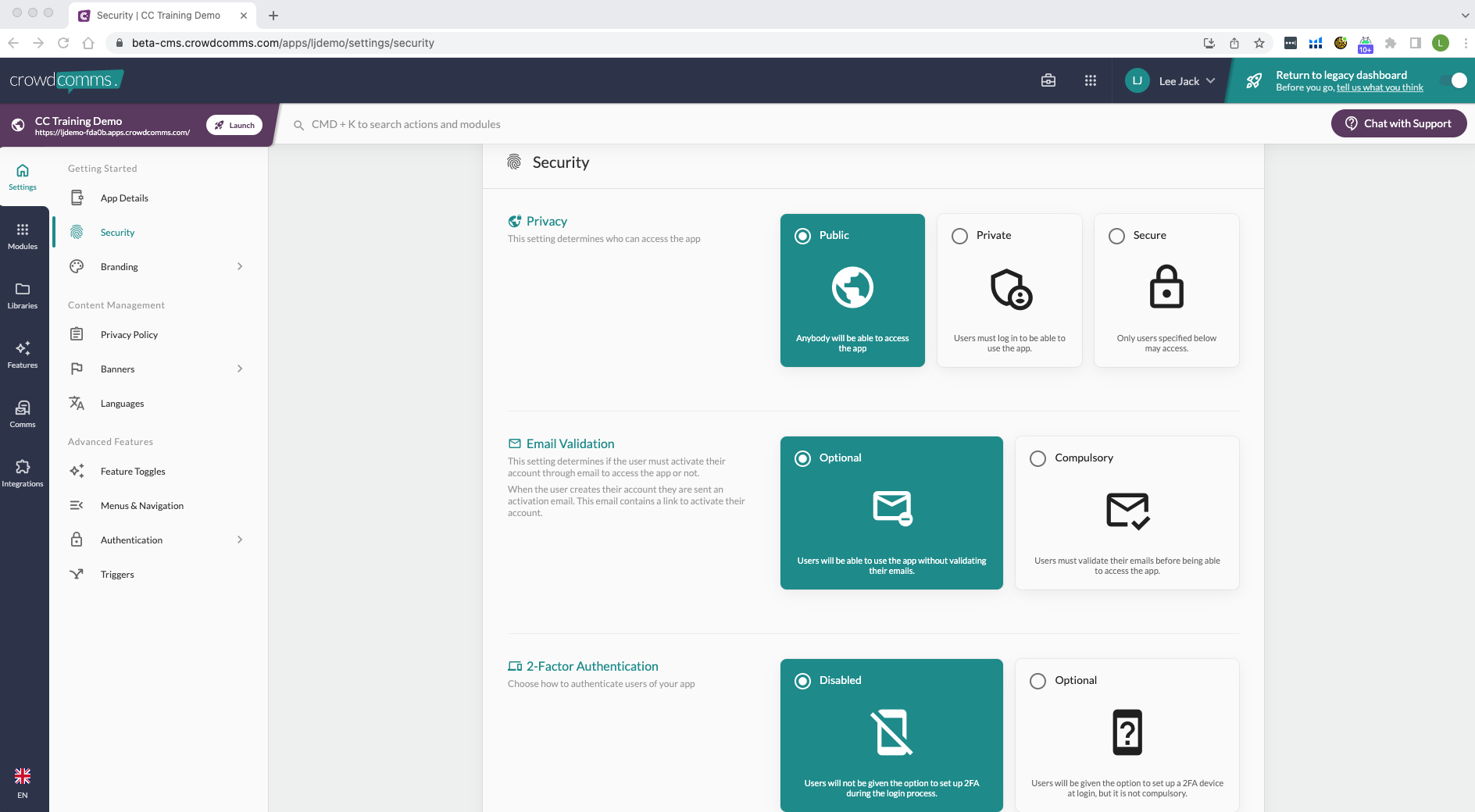
Branding #
Here you will have the chance to apply your brand colours, custom font(s), and upload default images to be present on your platform including favicon, and the background image. For more advanced users there is also the option to apply platform wide custom css in this section.
View the changes in branding preview.
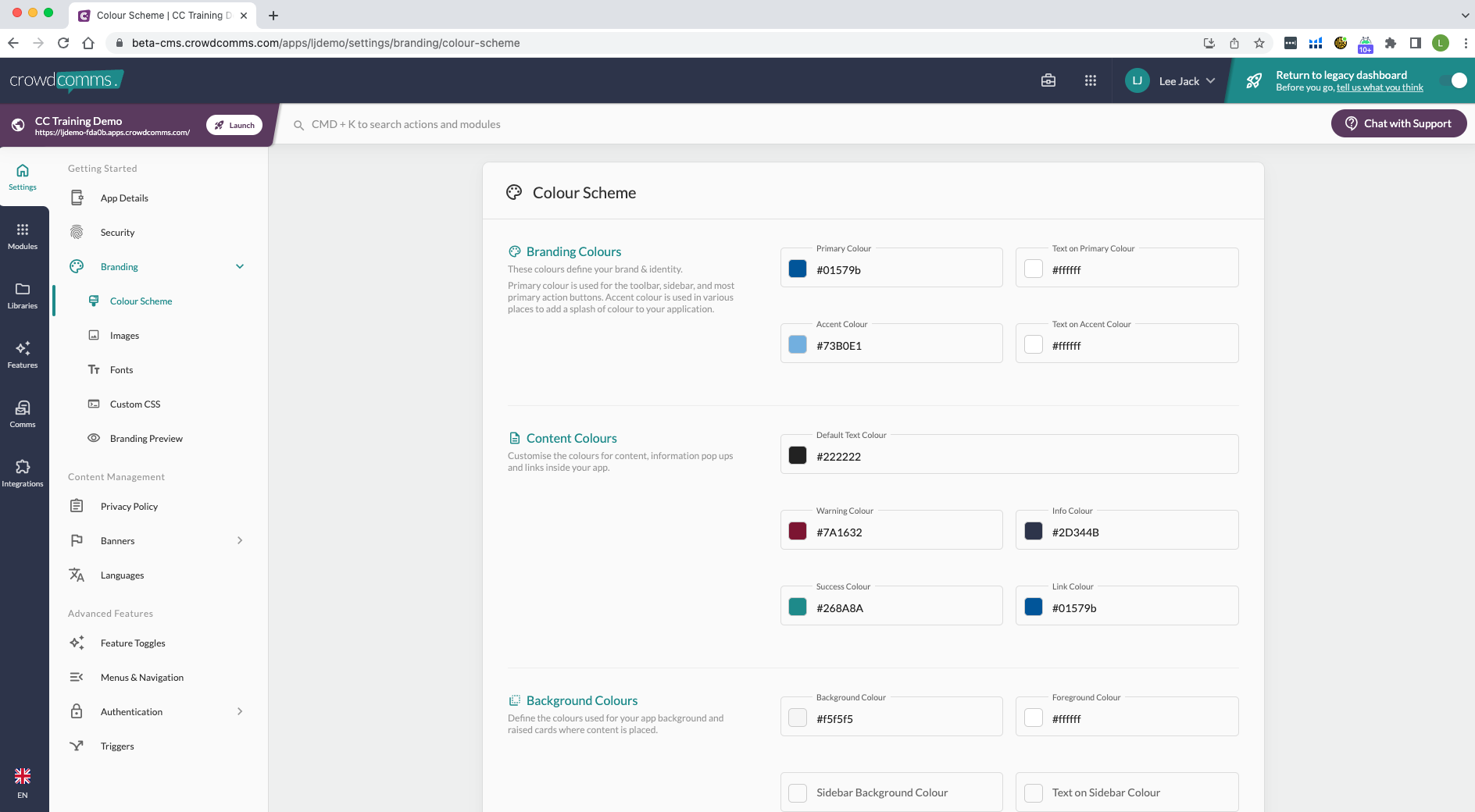
Content Management and Advanced Features #
These allow for further customisation of your platform, however for the standard build you can skip this for now.




