We will need the following details from your Stripe account:
- Publishable key
- Secret key
- Signing secret
If you have not created your Stripe account yet, create one and follow the steps below to integrate it with your events.
- Once you have registered your account, sign in to the account and get your API keys.
- Click Developers > API keys in the left menu to get your Publishable key and Secret key.
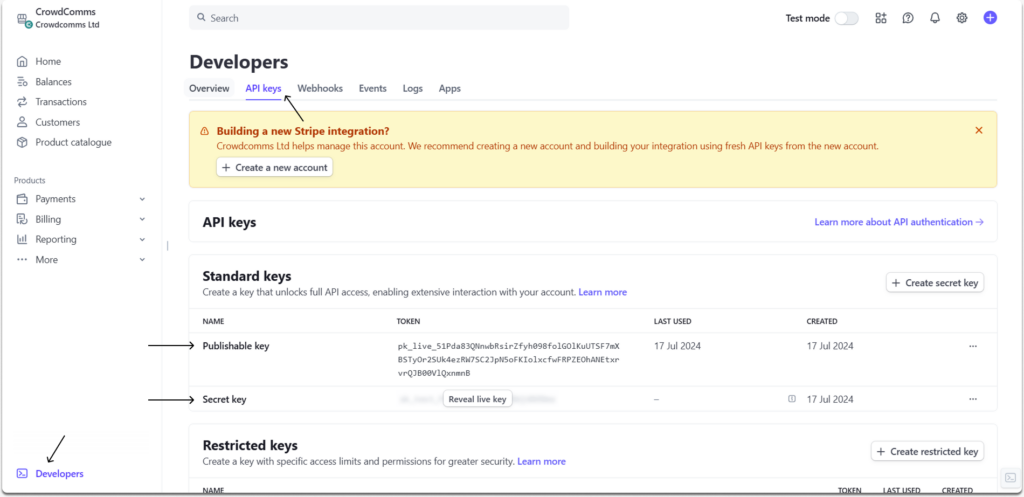
- Click Developers > Webhooks in the left menu.
- Click the Add endpoint button.
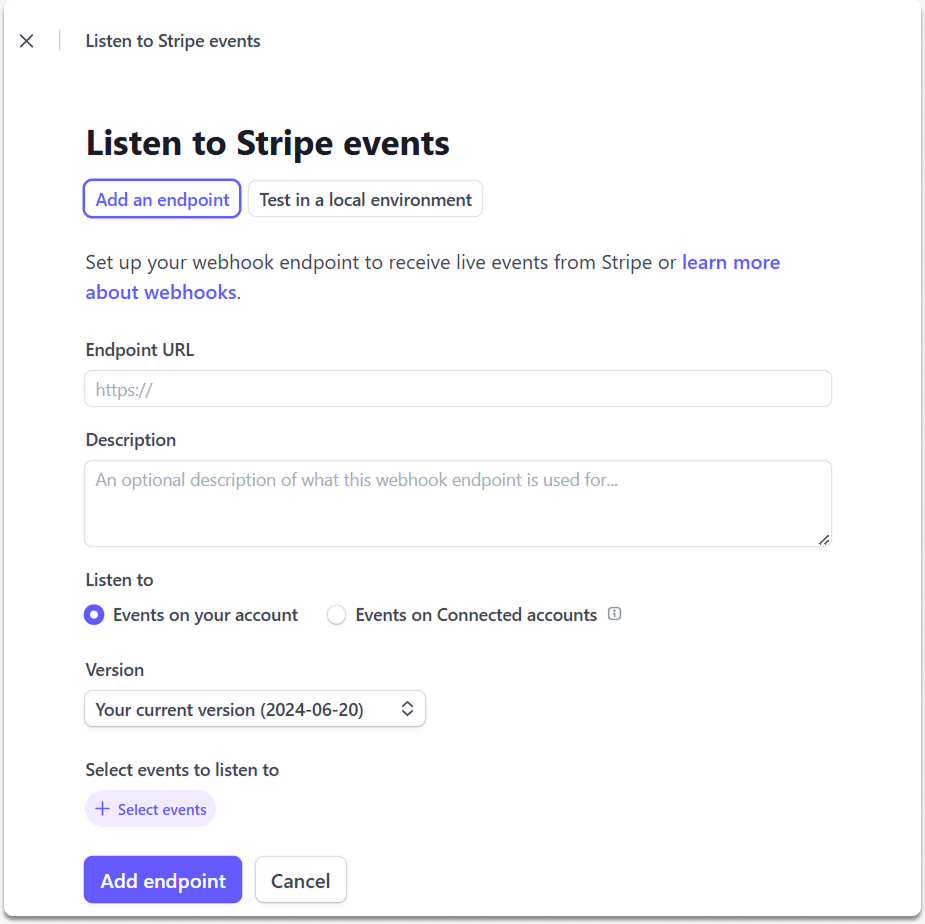
- Fill the Endpoint URL with https://managedreg.crowdcomms.com
- Select the Latest API version.
- Add the following four events:
- charge.succeeded
- charge.failed
- source.canceled
- source.failed
- Click the Add endpoint button.
- Click the Click to reveal button to get your signing secret.
Please note: If you anticipate a clientele based fully or in part in Belgium using a Bancontact card, you will need to set up and activate Bancontact within your stripe account for these payments to work. Guidance on this can be found here.




