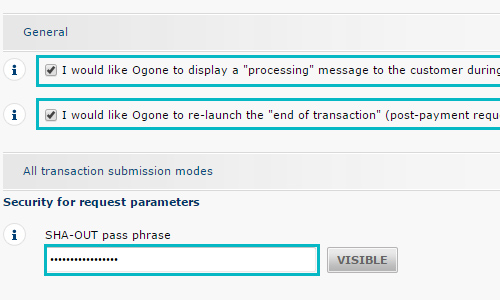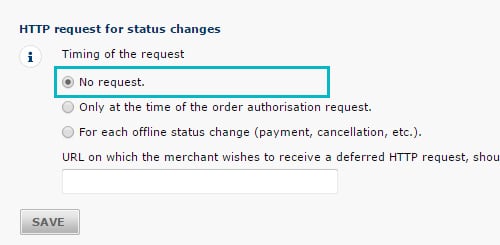We will need the following details from your Worldline account:
- SHA-IN pass phrase
- SHA-OUT pass phrase
- Worldline PSPID
- Worldline title page (optional)
To apply the recommended configurations, connect you to the Worldline back office, go to the tab “Configurations” -> “Technical information” and follow the following instructions.
Global transaction parameters #
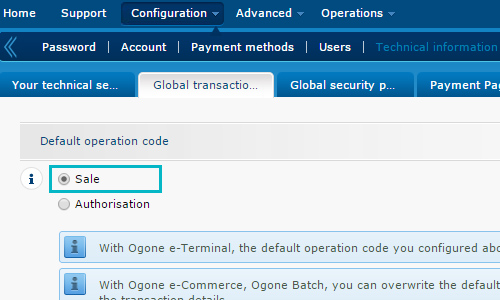
Global security parameters #
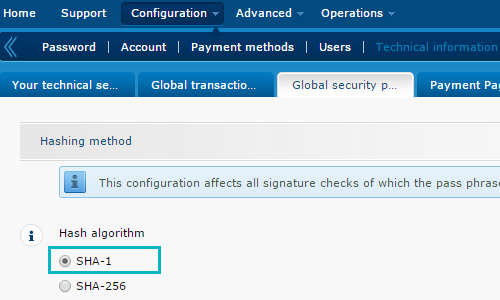

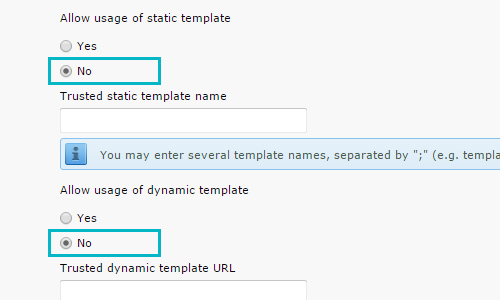
Payment Page #
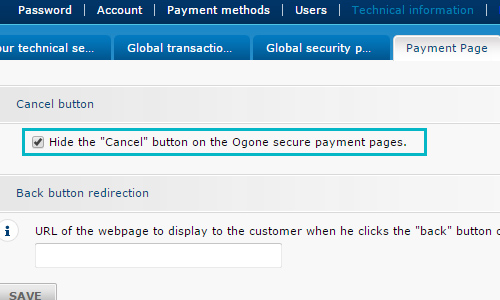
Data and origin verification #
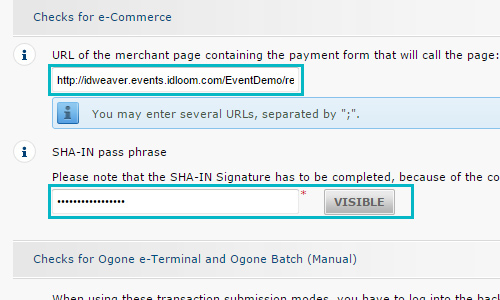
Fill in the field “URL of the merchant page” with the registration link to the event (eg: https://company.reg.crowdcomms.com/EventDemo/register)
(Caution: One URL for each event separated by “;”).
Transaction feedback #
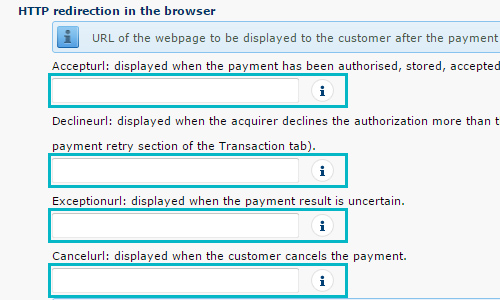
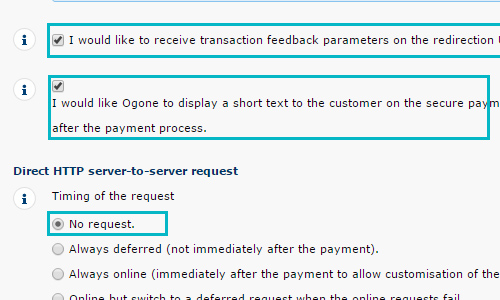
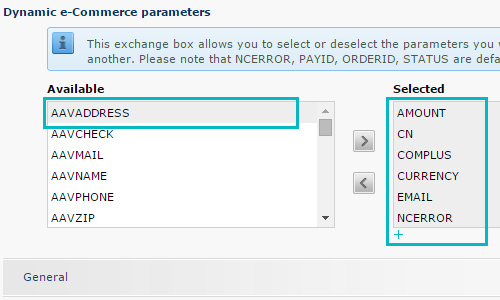
Select all the following settings on the right: AMOUNT, CN, COMPLUS, CURRENCY, EMAIL, NCERROR, ORDERID, PAYID, PM, STATUS