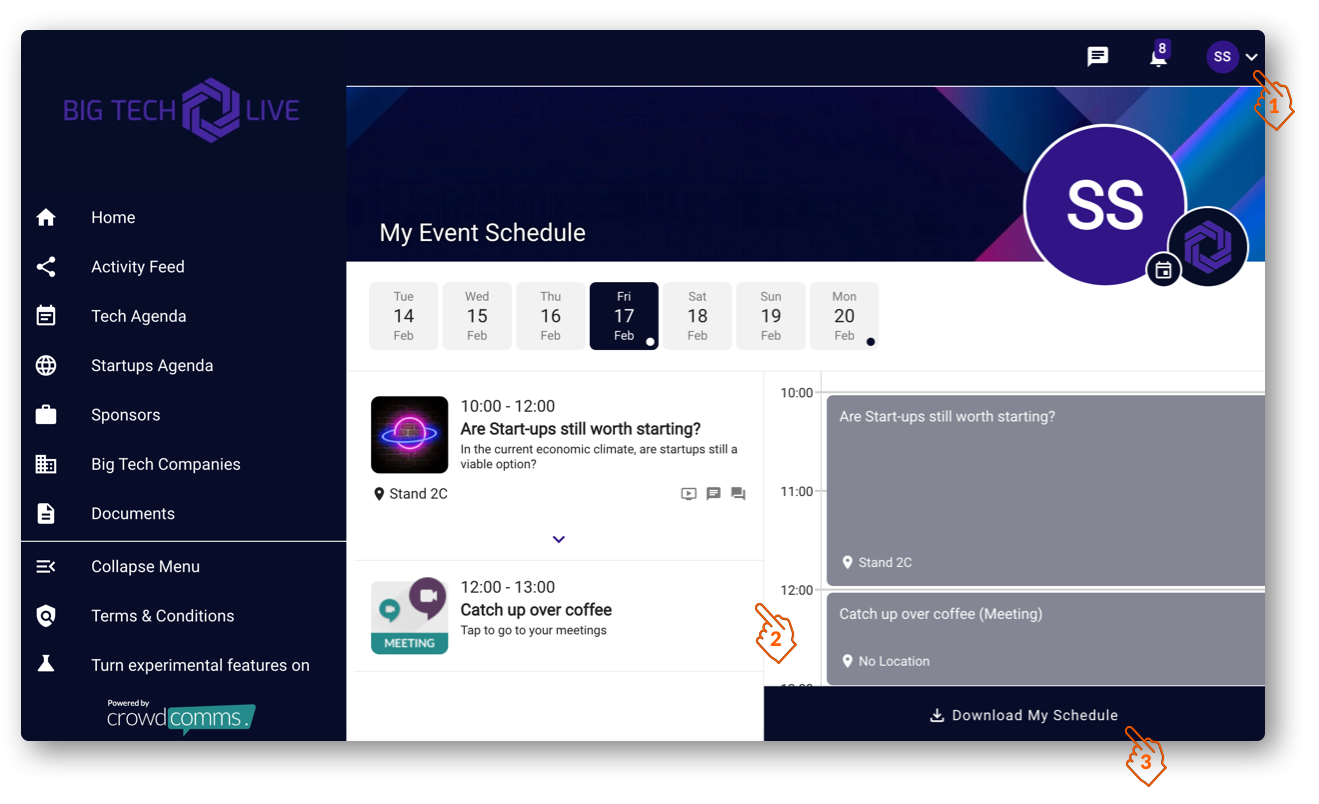The Personal Agenda page has been given a facelift and a new name, now known as My Event Schedule. The design and functionality have also been extended to include delegates’ upcoming meetings and the event organiser’s managed agendas.
The next time your delegates download their event schedule, they will be able to add all of their meetings, favourited sessions and organiser’s managed sessions to their device’s calendar and never have to miss anything even when they’re not on the app.
- To enable ‘My Event Schedule’ for your Delegates. Log in to the CMS, navigate to Settings, then to ‘Feature Settings’ and under the Agenda section toggle on ‘Enable the ‘My Event Schedule’ for this App’.
- To view all the delegate’s favourited sessions, sessions added by the event organiser and delegates’ scheduled meetings, open the app’s right-hand menu and choose “My Event Schedule”.
- You’ll then see all the sessions within the app that you’ve personally favourited, sessions added by the event organisers and all your upcoming meetings so you can plan your time at the event.
- It’s also possible to add these sessions and meetings to your device’s calendar by pressing the download icon on this page.