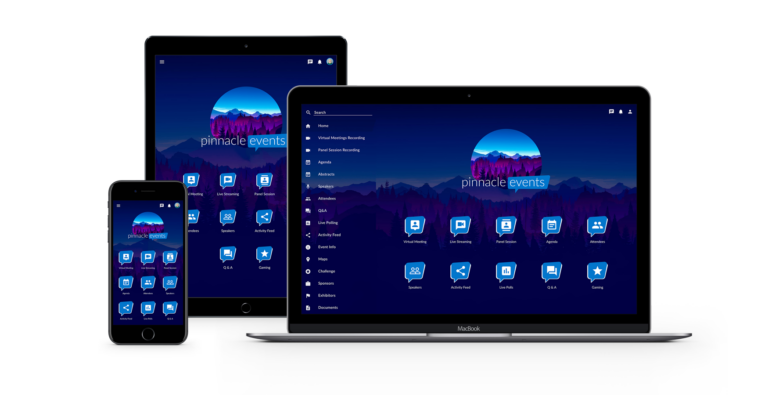Events are the perfect way to connect with prospective customers, marketing partners, new employees and influencers in your industry. Social media is similar in many ways and can be a great networking tool to boost the success of your event. Using social media in the right way throughout your event can result in huge success. Make sure you provide good quality, free Wi-Fi so your attendees can join the conversation of your event through social media and your event app.
PRE-EVENT
Facebook- Set up a page for your event to interact with past and prospective attendees. Either use this as a forum for your event or link the page within your event app and answer and FAQs through the app.
Twitter- Publicize your hashtag a few weeks before your event to encourage attendees to start tweeting, this is particularly effective for tradeshows because it gives your exhibitors a great platform to market their stand.
Follow any confirmed or possible attendees, stand vendors, media partners and anyone who may be relevant to your event! Install a twitter monitor to keep an eye on your follower/unfollower ratio, Crowdfire is great one.
LinkedIn– This is the perfect place to advertise your event to past attendees and to target connections who would benefit from your event. Create a LinkedIn page for your event and share it on your personal page, this way all your own connections can see it.
Blog- Establish a voice for your event early by posting snippets to your attendees. Share your posts on Twitter and Facebook to increase ROI. As well as this announce your event app on your blog and link to where your attendees can register.
FourSquare- Make exhibition stands into location check-in points so attendees can easily find each other and you can track movement around the venue.
DURING YOUR EVENT
Facebook- Whilst your event takes place make sure you have someone who is in charge of your social media channels. Keep an eye on activity on your Facebook page and post any event updates that your attendees need to be notified of.
Twitter- Engage your attendees in the conversation of your event and create FOMO for those who missed out. Tweet out highlights of your event with videos and photos and encourage attendees to move around the venue using competitions. You could also create polls to find out how attendees are enjoying the event, or you could use your event app for this.
YouTube- Record event highlights, for example high profile speaker sessions, and publish them on your YouTube channel. This also makes larger videos more shareable across social media.
Blog- Provide live updates and links to video as your event runs. As well as this make notes from certain speakers and film an interview them afterwards to gain more promotional content.
POST EVENT
Facebook- Recap event highlights on your page. Thank attendees for coming and encourage them to keep coming back! Keep this page ticking over all year by sharing your other events and blog posts, continue to grow your platform for next year.
Twitter- Measure your results of interest and how many followers you have gained. Continue to engage your attendees in conversation after the event as well.
Blog- Recap your event through unseen content, photos, video and attendee testimonials.