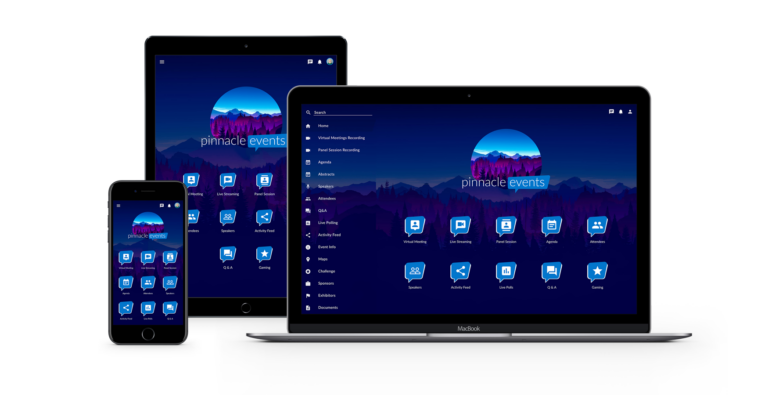There are plenty of ways event planners can maximise event app adoption. From pre-event marketing to interactive gamification, a bit of planning goes a long way to maximise event app downloads. But, what if you’re an hour before the event opens and you want to give those event app downloads a final boost?
You’re in luck! We’ve got a hot tip to give you the downloads you’re looking for.
Boost Event App Downloads At Your Kick-off
Your opening address or event introduction is the perfect point to get attendees downloading the app. All your attendees are in one place and super keen to get started.
Ask your keynote speaker or event chair (or whoever is introducing or opening the event) to take a minute to promote the event app and follow these steps:.
1) Ask everyone to get their mobile phones or devices out.
2) Take 20 seconds to remind attendees about the event app and how it contains everything attendees need to know about the event.
3) Tell attendees that, “We’ve got 60 seconds to get the event app downloaded by every attendee!”
4) Give clear and easy to follow download instructions e.g. “Head to the App Store, Search for ‘ConferenceABC 2017’. Download.”
Projecting the app name on a Live Display screen is a good prompt.
5) Start the timer! An audible ticking clock or timer displayed on a big screen works to get fingers moving.
(BTW: 60 seconds is ample time for attendees to find the app in the App Store and download the app. Obviously make sure the venue’s Wi-Fi connection is adequate ahead of time.)
6) Once the clock stops, ask for a show of hands for anyone who didn’t manage to get the app downloaded. If possible, have a trouble-shooter on hand to help anyone who needs additional support.
And how to make sure the app is used once downloaded?
Ask your speaker or chair to remind attendees of information or experiences that are only available exclusively through the event app. Real-time updates, gamification and polling will all ensure the attendees stay connected to the event app from event start to event close.